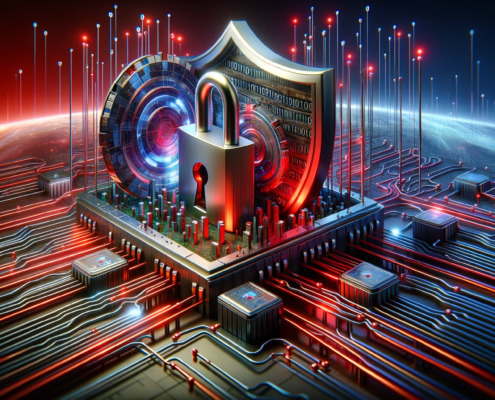https://www.teamipro.com/wp-content/uploads/2024/04/DALL·E-2024-02-29-06.33.03-An-image-depicting-a-fortified-digital-network-symbolizing-strong-network-security.-The-scene-should-include-visual-elements-such-as-a-large-metallic-.webp
1024
1792
Pat Anunciacion
https://www.teamipro.com/wp-content/uploads/2023/07/IPRO.png
Pat Anunciacion2023-11-08 06:00:242024-06-20 01:13:32Strengthening Cybersecurity Defenses with Multi-Factor Authentication
https://www.teamipro.com/wp-content/uploads/2024/04/DALL·E-2024-02-29-06.33.03-An-image-depicting-a-fortified-digital-network-symbolizing-strong-network-security.-The-scene-should-include-visual-elements-such-as-a-large-metallic-.webp
1024
1792
Pat Anunciacion
https://www.teamipro.com/wp-content/uploads/2023/07/IPRO.png
Pat Anunciacion2023-11-08 06:00:242024-06-20 01:13:32Strengthening Cybersecurity Defenses with Multi-Factor AuthenticationeFax security means keeping your digital faxes private and safe. In other words, it helps protect files from hackers, mistakes, or unwanted eyes. The security of eFax matters because if someone breaks in, your data can be stolen, lost, or shared without permission. An eFax security risk can also lead to money loss, broken trust, or legal trouble. That’s why learning how to protect your files is something every business should know.
Sending documents online is now part of daily business. One way people do this is through eFax. But just like anything shared online, it’s important to keep it safe. That’s why we need to talk about eFax security. When we send private files like contracts, IDs, or health records, we don’t want anyone else to see them. So, using a safe and trusted method to send these files is very important.
At IPRO, we make sure your eFax stays safe and secure. We help businesses avoid problems by offering tools that guard against risks. Above all, our goal is to keep your digital documents protected at all times.
Why eFax Security Matters
Real Dangers of Ignoring eFax Security
Sending files with eFax is quick and easy. But if we don’t keep them safe, someone might steal or change what we send. That’s why eFax security is important.
For instance, if we ignore eFax safety:
- Hackers could read private documents.
- Fake eFax emails might trick staff.
- Unlocked computers could show files to the wrong people.
In other words, ignoring these issues leads to eFax security risk. So, we must protect each file, each login, and each device. After that, we save our time, money, and customer trust.
Why Do Businesses in Dallas Must Prioritize the Security of eFax?
Dallas businesses are growing fast. Many now use eFax to send contracts, invoices, and reports. It’s faster than paper fax and works well with remote work tools. But without strong safety steps, the security of eFax becomes a weak spot.
Also, local businesses often use unified communication tools to keep teams connected. If eFax is part of these tools, one weak point can put everything at risk.
Common eFax Security Risks to Avoid
Unencrypted Fax Data
When we send a fax without scrambling or hiding the data, it’s called unencrypted. This means anyone who breaks in can read the full message. So, it’s one of the biggest eFax security risks.
For instance, if someone hacks the network while a file is being sent, they can grab everything inside. This includes names, phone numbers, or even bank details. In other words, not using strong tools to protect your faxes makes your business an easy target. Above all, encrypted data keeps your messages private and supports the full security of eFax.
Shared Devices and Weak Authentication
In busy offices, many people use the same computers or printers. When eFax accounts are left open on shared devices, anyone can access them. Also, if your password is too simple, hackers can guess it quickly.
After that, they might send or read faxes without your permission. That’s a serious eFax security risk.
To stay safe:
- Always log out after sending a fax.
- Use strong passwords that others can’t guess.
- Limit access to trusted team members only.
In addition, link your system to network security to protect your whole setup, not just the fax system.
Phishing Scams and Spoofed eFax Emails
Some emails may look like they come from your eFax provider. But they’re fake. These phishing emails often ask you to click a link or type your login. Once you do, the hacker gets inside.
For instance, a scammer may send an email that says “New Fax Received.” After that, clicking the link takes you to a fake page that steals your password. So, always double-check the sender’s email address and don’t click strange links. Above all, protecting your login helps support the security of eFax and stops problems before they start.
Best Practices for eFax Security
Use Strong Passwords and Two-Factor Authentication
One easy way to protect your eFax is to use a strong password. A strong password has numbers, symbols, and big and small letters. In other words, don’t use simple words like “123456” or “password.”
Also, turn on two-factor authentication. This means you’ll need your password and a special code to log in. So even if someone steals your password, they still can’t get in. Above all, these steps help protect your files and support the security of eFax every day.
Keep Software Updated and Monitored
Old software can make it easy for hackers to break in. So, always update your eFax tools when a new version is ready. Updates fix problems and add better protection.
Also, check your system often. Look for strange logins or errors. In other words, stay alert so you can catch problems early. After that, you’ll have fewer risks. These small habits can stop an eFax security risk before it even starts.
Secure Internet Connections and Networks
Using unsafe Wi-Fi, like in coffee shops, can put your faxes at risk. Hackers can sneak in and read your files. So, always use a secure network when sending eFaxes.
Here are some simple ways to stay safe:
- Use a password-protected internet connection.
- Avoid public Wi-Fi for work tasks.
- Add a firewall or extra protection to your network.
In addition, businesses can use managed IT services to keep everything secure and running well. Above all, good internet safety helps keep the full eFax security process strong from start to finish.
How to Choose a Safe eFax Provider
Security Features to Look For
Choosing a safe eFax provider is very important. You want to keep your messages private and out of the wrong hands. So, make sure the provider takes eFax security seriously.
Look for these key features:
- End-to-end encryption to keep files safe.
- Password protection for each fax sent or received.
- Two-factor login to stop hackers.
- Auto-delete options for old files.
In other words, the provider should help you protect the security of eFax at all times. After that, you’ll have peace of mind knowing your documents are in good hands.
Questions to Ask Before Signing Up
Before you choose a provider, ask a few simple questions. These answers can show how serious they are about eFax security.
Here are some smart questions to ask:
- How do you protect my faxes from hackers?
- What happens if someone tries to break in?
- Do you offer support if I run into a problem?
- How do you handle updates and bug fixes?
Also, ask if they have dealt with any eFax security risk before—and how they fixed it. That shows you how prepared they are.
How IPRO Protects the Security of eFax
At IPRO, we take eFax security very seriously. We know that your digital files must stay safe at every step. So, we use strong tools and simple systems to keep your faxes protected from start to finish.
We protect the security of eFax by using:
- Encrypted fax delivery to block hackers.
- Strong passwords and login systems.
- Alerts for unusual activity.
- Secure cloud storage for all fax files.
In other words, we make sure no one else can see or change your important documents. After that, we keep track of all system changes to stop problems early.
Also, we understand that every business is different. That’s why we build plans that match your exact needs. For instance, we help small teams, large offices, and even remote workers keep their fax systems safe.
Above all, we add protection to more than just faxes. Our team also provides full IT consulting services to help you stay safe across all your tools. That means fewer problems, less stress, and better control.
What Happens When eFax Security Fails?
When eFax security fails, bad things can happen fast. For instance, someone might read your private fax, change it, or even send it to the wrong person.
Here are real-life problems caused by weak eFax safety:
- A health clinic sent patient records to the wrong number.
- A business lost deals because a hacker changed the contract.
- A staff member clicked a fake eFax email and gave away login info.
In other words, ignoring the security of eFax can hurt both your work and your name. So, it’s always best to check your system and fix weak spots early.
Financial and Legal Problems from eFax Data Breaches
A data breach is when someone gets into your system and steals files. After that, you might face big money losses or legal trouble.
Here’s what can happen:
- Pay large fines for not protecting data.
- Lose trust from customers or partners.
- Spend time and money fixing the mess.
Also, if an eFax security risk is ignored, it may cost more later than it would to protect it now. Therefore, a strong plan saves time, money, and stress.
eFax Security Checklist
Keeping your files safe doesn’t have to be hard. So, I created this simple eFax security checklist to help you stay protected every day. These steps are easy to follow and will help stop problems before they start.
In other words, this list is your quick guide to improving the security of eFax in your business.
| Task to Complete | Why It Matters |
| Use a strong password | Stops hackers from guessing your login easily |
| Turn on two-factor authentication | Adds another layer of protection to your account |
| Use a secure, private internet connection | Public Wi-Fi can put your files at risk |
| Only use trusted devices | Shared or unknown devices can lead to leaks |
| Update your eFax software regularly | Fixes old problems and adds stronger safety features |
| Log out after sending or receiving faxes | Keeps your account safe from others on the same device |
| Check for fake eFax emails | Stops phishing attacks and keeps your login safe |
| Limit who has access to your eFax system | Fewer users means fewer chances for mistakes or leaks |
| Store files in secure cloud storage | Keeps files safe even if your device breaks |
| Talk to your IT team or provider often | Helps find and fix new eFax security risks quickly |
Doing these small steps can make a big difference. Good habits protect your files, your team, and your customers. And that’s what strong eFax security is all about. If you need help setting up or improving your eFax system, feel free to contact us for expert support.
FAQs
What is eFax security?
eFax security means keeping your digital faxes safe from hackers, mistakes, and other problems. It protects private files like contracts, invoices, and personal records. In other words, it keeps your business information safe when sending or receiving documents online.
Why is eFax security important for my business?
When you send files by eFax, you share private data. So, without strong protection, others might steal or change that data. After that, your business could lose money or trust. Good eFax security stops those problems before they happen.
What are common eFax security risks?
Some common eFax security risks include weak passwords, using public Wi-Fi, or opening fake eFax emails. These can let hackers in or leak your files. Therefore, staying alert and following safety steps helps reduce risk and protect your information.
How can I improve the security of my eFax system?
You can start by using strong passwords and two-factor login. Also, keep your software updated and avoid public networks. In addition, check your settings often. These steps make the security of eFax much stronger and easier to manage.
What should I do if I think there’s an eFax security problem?
If you think someone broke into your system or something feels wrong, change your passwords right away. After that, contact your IT team or provider. Above all, fix the issue fast to stop more problems and protect your files from any eFax security risk.
 https://www.teamipro.com/wp-content/uploads/2024/04/DALL·E-2024-02-29-06.33.03-An-image-depicting-a-fortified-digital-network-symbolizing-strong-network-security.-The-scene-should-include-visual-elements-such-as-a-large-metallic-.webp
1024
1792
Pat Anunciacion
https://www.teamipro.com/wp-content/uploads/2023/07/IPRO.png
Pat Anunciacion2023-11-08 06:00:242024-06-20 01:13:32Strengthening Cybersecurity Defenses with Multi-Factor Authentication
https://www.teamipro.com/wp-content/uploads/2024/04/DALL·E-2024-02-29-06.33.03-An-image-depicting-a-fortified-digital-network-symbolizing-strong-network-security.-The-scene-should-include-visual-elements-such-as-a-large-metallic-.webp
1024
1792
Pat Anunciacion
https://www.teamipro.com/wp-content/uploads/2023/07/IPRO.png
Pat Anunciacion2023-11-08 06:00:242024-06-20 01:13:32Strengthening Cybersecurity Defenses with Multi-Factor Authentication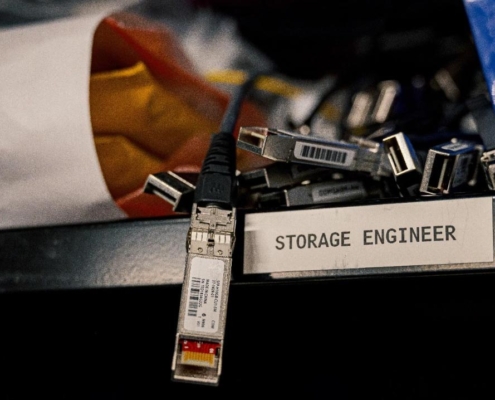
The Role of Managed Services in Ensuring Data Security and Compliance