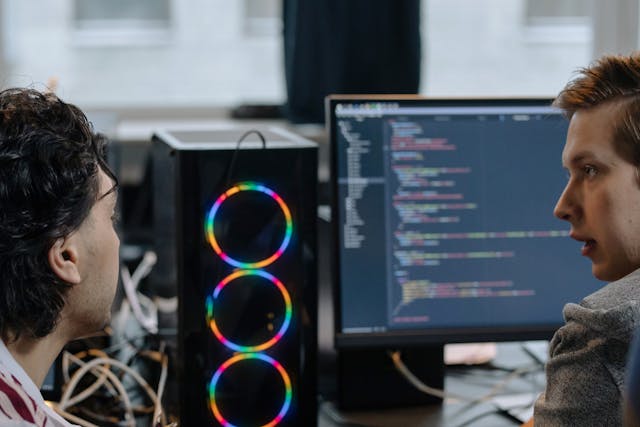https://www.teamipro.com/wp-content/uploads/2024/04/DALL·E-2024-02-29-00.28.59-A-digital-illustration-depicting-a-secured-eFax-system.-The-image-shows-a-sleek-modern-interface-on-a-computer-screen-with-a-clear-depiction-of-the-.webp
1024
1792
tridigital
https://www.teamipro.com/wp-content/uploads/2023/07/IPRO.png
tridigital2025-06-28 06:00:472025-07-09 05:35:00eFax Security: Safeguarding Your Digital Documents
https://www.teamipro.com/wp-content/uploads/2024/04/DALL·E-2024-02-29-00.28.59-A-digital-illustration-depicting-a-secured-eFax-system.-The-image-shows-a-sleek-modern-interface-on-a-computer-screen-with-a-clear-depiction-of-the-.webp
1024
1792
tridigital
https://www.teamipro.com/wp-content/uploads/2023/07/IPRO.png
tridigital2025-06-28 06:00:472025-07-09 05:35:00eFax Security: Safeguarding Your Digital DocumentsWhen it comes to protecting your business, using a cyber security checklist can help you stay safe from online threats. This kind of list makes it easy to see which areas need more attention, so you don’t miss important steps. In other words, it helps you stay organized and lowers the chances of attacks. A cyber security risk assessment checklist goes even further by helping you find weak spots before they become big problems. Above all, these tools are simple ways to keep your data safe and your business running smoothly.
A cyber security checklist is a step-by-step guide to help businesses protect their data and systems from cyber threats. It covers essential areas like network security, access control, data protection, and incident response. Using this checklist ensures you stay organized, reduce risks, and meet compliance standards to keep your business secure.
What is a Cyber Security Checklist?
A cyber security checklist is a simple tool that helps businesses stay safe from online threats. It includes easy steps to protect important information, like keeping networks secure, controlling who can access data, and having a plan for emergencies. In other words, this checklist works like a guide to make sure no part of your security is overlooked. Above all, it keeps things organized so you know what to do next.
In addition, a cyber security checklist helps you spot weak areas that need fixing before problems happen. For instance, it can remind you to update passwords or backup files regularly. After that, it helps you stay on top of security rules so your business meets important standards. Therefore, using this kind of checklist not only makes things easier but also reduces risks, keeping your business and data safe.
Most Common Cybersecurity Threats
When businesses grow, they often face more online risks. A cyber security checklist helps spot and fix these problems before they cause damage. Below are the most common cybersecurity threats that businesses face. These are easy to notice but often ignored, leading to costly issues.
Outdated Software and Antivirus
- Software and antivirus programs must be kept up to date to block new threats.
- Updates are usually scheduled, but employees sometimes ignore notifications.
- When updates are delayed, systems become weaker and open to attacks.
Weak Password Practices
- Employees sharing passwords can create risks by making it hard to track mistakes.
- It is important to change passwords often to keep accounts secure.
- Also, using strong passwords can stop hackers, but people avoid them because they are hard to remember.
Poor Data and Equipment Disposal
- Old files and devices must be disposed of correctly to prevent data theft.
- In other words, if employees skip proper disposal steps, hackers might recover sensitive information.
- Following data disposal rules is necessary to avoid fines and leaks.
Lack of Cybersecurity Awareness Training
- Many employees are unaware of online risks like phishing and malware.
- Businesses should provide regular training to teach staff how to stay safe online.
- Therefore, training helps prevent attacks designed to harm systems and disrupt operations.
No Breach Response Plan
- Businesses need a clear plan to act fast during a cyberattack.
- After that, employees must know what steps to follow to reduce risks and protect data.
- Having a response plan ensures quick action to prevent further damage.
Ignoring Cybersecurity Rules
- Not following basic security steps can lead to data breaches and penalties.
- Above all, a cyber security checklist helps businesses stay on track and avoid mistakes.
- In addition, following security rules builds trust with customers and keeps businesses safe.
What Should Be in a Cyber Security Checklist?
A cyber security checklist keeps your business safe by covering all important security steps. Below are key items that every business should include to protect data and systems.
Data Protection
Encryption: Make sure sensitive data is encrypted, so it stays safe when shared or stored.
Backups: Set automatic backups to secure locations. After that, you can quickly recover your data if a cyberattack happens.
Network Security
Firewalls: Use firewalls to control which information can enter or leave your network.
Intrusion Detection Systems (IDS): IDS tools help you watch for strange activity, so you can stop threats early.
Access Control
Role-Based Access: Limit access to important data based on roles, so only the right people can see it.
Multi-Factor Authentication (MFA): Add extra security by using MFA, which makes users provide more than just a password.
Incident Response Planning
Response Plan: Create a clear plan that shows what to do during a cyberattack. Above all, assign roles and responsibilities.
Update Regularly: Review and update the plan to stay ready for new threats.
Policies for Safe Practices
Acceptable Use Policy: Set rules for how employees can use company devices and data.
Remote Access Policy: Use VPNs to make remote work secure. In addition, define steps employees should follow when accessing systems remotely.
Asset Management
Inventory of Assets: Keep a list of all hardware and software to track what needs protection.
Patch Management: Update software often to fix weak spots and keep security strong.
Employee Cybersecurity Training
Training Programs: Teach employees about common threats like phishing and ransomware, so they know how to spot and avoid them.
Regular Audits: Check security measures often to catch any strange activity before it becomes a big problem.
In addition, following security rules builds trust with customers and keeps businesses safe.
7 Steps to Conduct a Cyber Security Risk Assessment
Conducting a cyber security checklist helps businesses identify risks and take action before problems happen. Below are the seven simple steps to perform a risk assessment.
Step 1: Set Access Limits
Begin by limiting who can access your office and systems. Use IDs or badges to allow only authorized people inside. In other words, control who can see important data by setting access levels for employees, vendors, or visitors. Above all, this ensures that sensitive information stays safe from outsiders.
Step 2: Create Clear Policies and Procedures
Make rules that explain how your business keeps digital data secure. Also, train your team to follow these policies. For instance, staff should ensure that computers are locked when not in use and that unauthorized people cannot access equipment.
Step 3: Manage Account Access and Passwords
Control which accounts employees can access to reduce risks. Make sure everyone follows password rules by creating strong passwords and changing them often. In addition, passwords should never be shared or written down where others can see them. Therefore, it’s good practice to use a hidden password entry when logging in.
Step 4: Organize and Protect Confidential Data
Classify all sensitive information and keep it separate from non-sensitive data. After that, encrypt highly confidential data to prevent unauthorized access. In other words, encryption acts as an extra layer of protection. Also, have a plan for safely getting rid of old files and equipment that may store private information.
Step 5: Plan for Emergencies
Prepare for unexpected events like cyberattacks or system failures by developing a disaster recovery plan. This plan should explain what actions to take, how to keep the business running, and who will managed IT services for different tasks during an emergency. Above all, make sure your team knows their roles during such events.
Step 6: Increase Security Awareness Among Staff
Regularly train employees about common cyber threats like phishing or malware. In addition, teach them how to recognize suspicious activity and report it quickly. For instance, staff should avoid clicking unknown links or sharing personal information online. Therefore, promoting awareness helps prevent security mistakes.
Step 7: Review Policies for Compliance
Finally, review your policies regularly to make sure they meet security standards. Use a cyber security checklist to track what needs to be updated. In other words, this helps you stay on top of risks and find areas where improvements are needed.
Conduct Effective Cyber Security Risk Assessments with IPRO
IPRO makes cyber security risk assessments simple and effective with easy-to-use tools. Our platform offers digital checklists that you can access on any device, helping your team complete checks quickly and smoothly. Using a cyber security checklist with IPRO ensures that no risks are overlooked, and data stays protected.
Customize Your Checklist to Fit Your Needs
IPRO allows you to easily create and edit digital templates based on your specific requirements. In other words, you can add custom questions and steps that match your business needs. This way, your cyber security checklist fits your exact situation, ensuring a better security review.
Empower Your Team to Stay Involved
Invite your team to join the platform, so they can explore how it works and participate actively in assessments. For instance, everyone can take part in regular checks and inspections, ensuring better security awareness across the organization. Therefore, everyone stays informed and contributes to keeping your business safe.
Never Miss an Important Check
With IPRO, you can set up reminders and scheduled audits to ensure nothing slips through the cracks. After that, all assigned team members receive notifications, so checks happen on time, every time. Above all, this makes sure your cyber security checklist is followed consistently.
Generate Reports and Keep Everyone Updated
Create detailed reports instantly to share with team members, managers, or other stakeholders. In addition, store all your security findings safely in the cloud, making them easy to access anytime. Therefore, communication becomes seamless, and everyone stays on the same page about potential risks and what actions are needed.
Key Takeaway
A cyber security checklist helps businesses manage risks and prevent cyber threats by following simple steps. It ensures that important tasks are not missed, so data stays protected. In other words, it keeps teams organized and ready to handle security challenges. After that, it helps meet compliance standards and avoid costly issues. Therefore, using a checklist improves safety and builds trust. Above all, IPRO offers support at (866) 687-9669 to make security easy for your business.
 https://www.teamipro.com/wp-content/uploads/2024/04/DALL·E-2024-02-29-00.28.59-A-digital-illustration-depicting-a-secured-eFax-system.-The-image-shows-a-sleek-modern-interface-on-a-computer-screen-with-a-clear-depiction-of-the-.webp
1024
1792
tridigital
https://www.teamipro.com/wp-content/uploads/2023/07/IPRO.png
tridigital2025-06-28 06:00:472025-07-09 05:35:00eFax Security: Safeguarding Your Digital Documents
https://www.teamipro.com/wp-content/uploads/2024/04/DALL·E-2024-02-29-00.28.59-A-digital-illustration-depicting-a-secured-eFax-system.-The-image-shows-a-sleek-modern-interface-on-a-computer-screen-with-a-clear-depiction-of-the-.webp
1024
1792
tridigital
https://www.teamipro.com/wp-content/uploads/2023/07/IPRO.png
tridigital2025-06-28 06:00:472025-07-09 05:35:00eFax Security: Safeguarding Your Digital Documents
Fortify Your Security with a Network Assessment